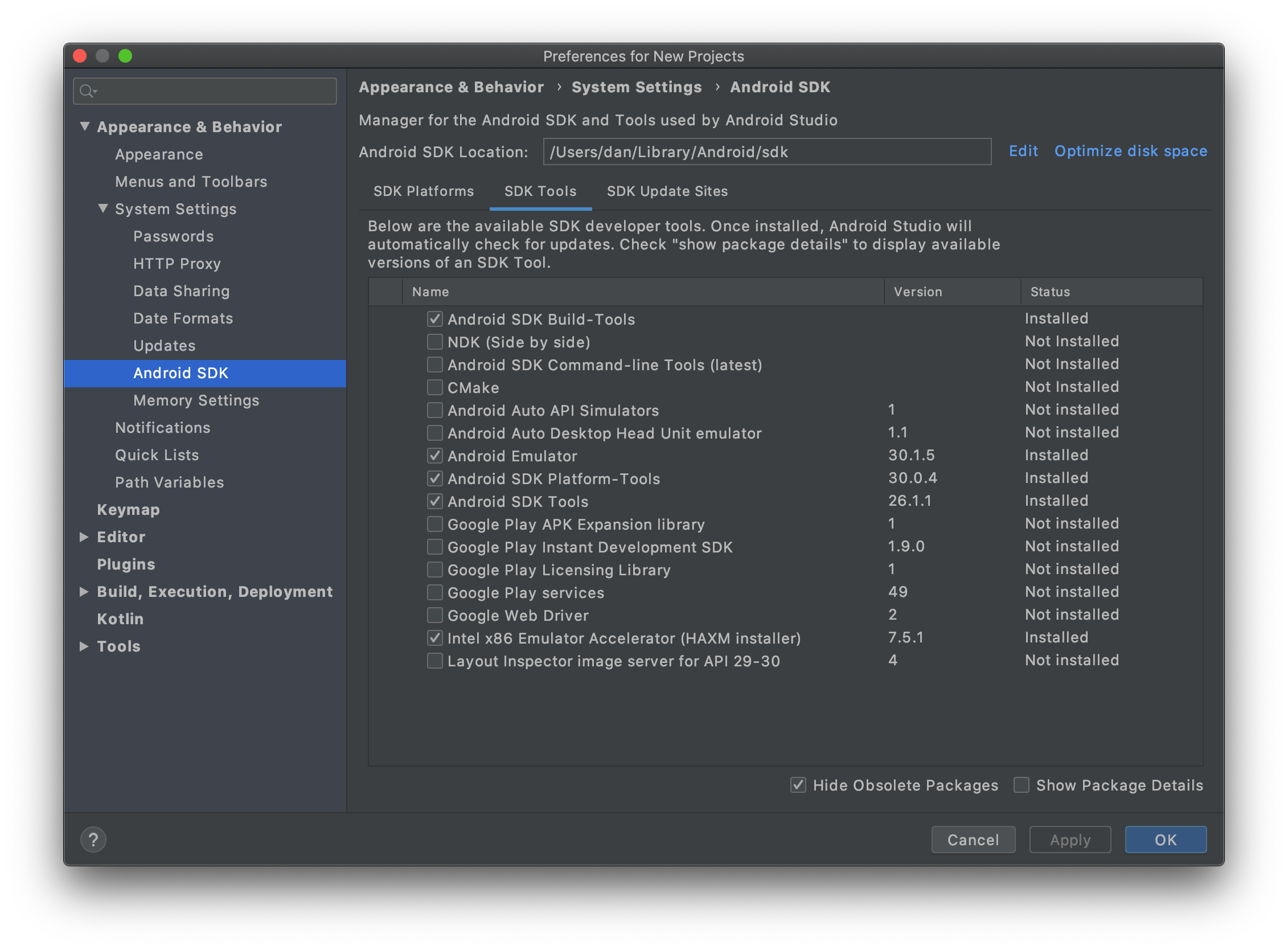Environment Setup
Capacitor has a number of dependencies depending on which platforms you’re targeting and which operating systems you are developing on.
Requirements
You will need at least NodeJS 12 LTS or later to get started. For specific platforms, follow each guide below to ensure you have the correct dependencies installed.
iOS Development
To build iOS apps, you will need macOS. You will also need to download and set up Xcode.
Ionic Appflow can be used to perform iOS cloud builds if you don’t have a Mac.
CocoaPods
Install CocoaPods, which is used to manage Capacitor packages for iOS.
sudo gem install cocoapodsXcode Command Line Tools
Install the Xcode Command Line Tools by opening Xcode -> Preferences -> Locations and selecting the latest version in the dropdown.
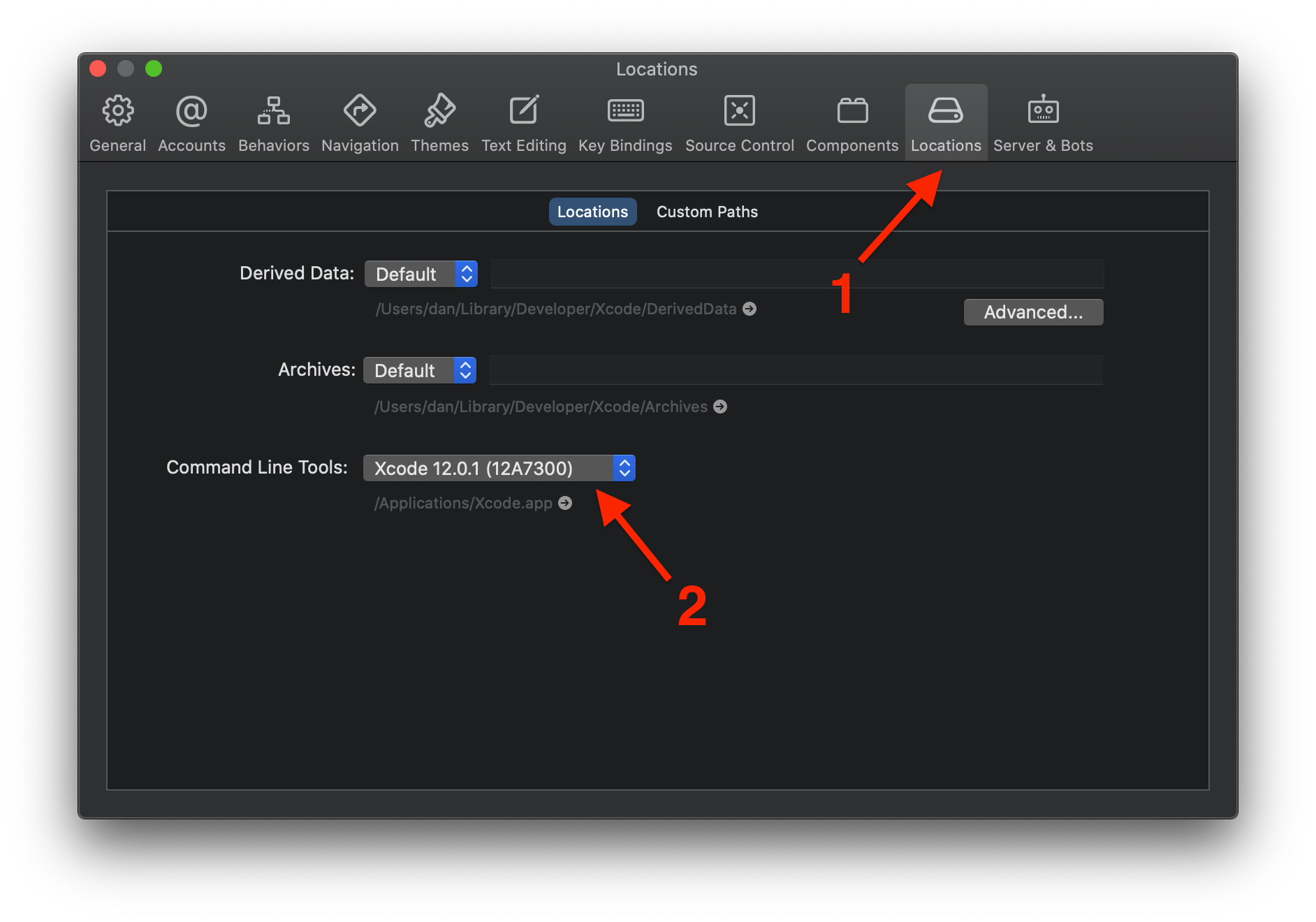
Android Development
To build Android apps, you will need to download and set up Android Studio.
Android SDK
Developing Android apps requires some Android SDK packages to be installed. Make sure to install the Android SDK Tools, and a version of the Android SDK Platforms for API 21 or greater.
In Android Studio open Tools -> SDK Manager from the menu and install the platform versions you’d like to test with in the SDK Platforms tab:
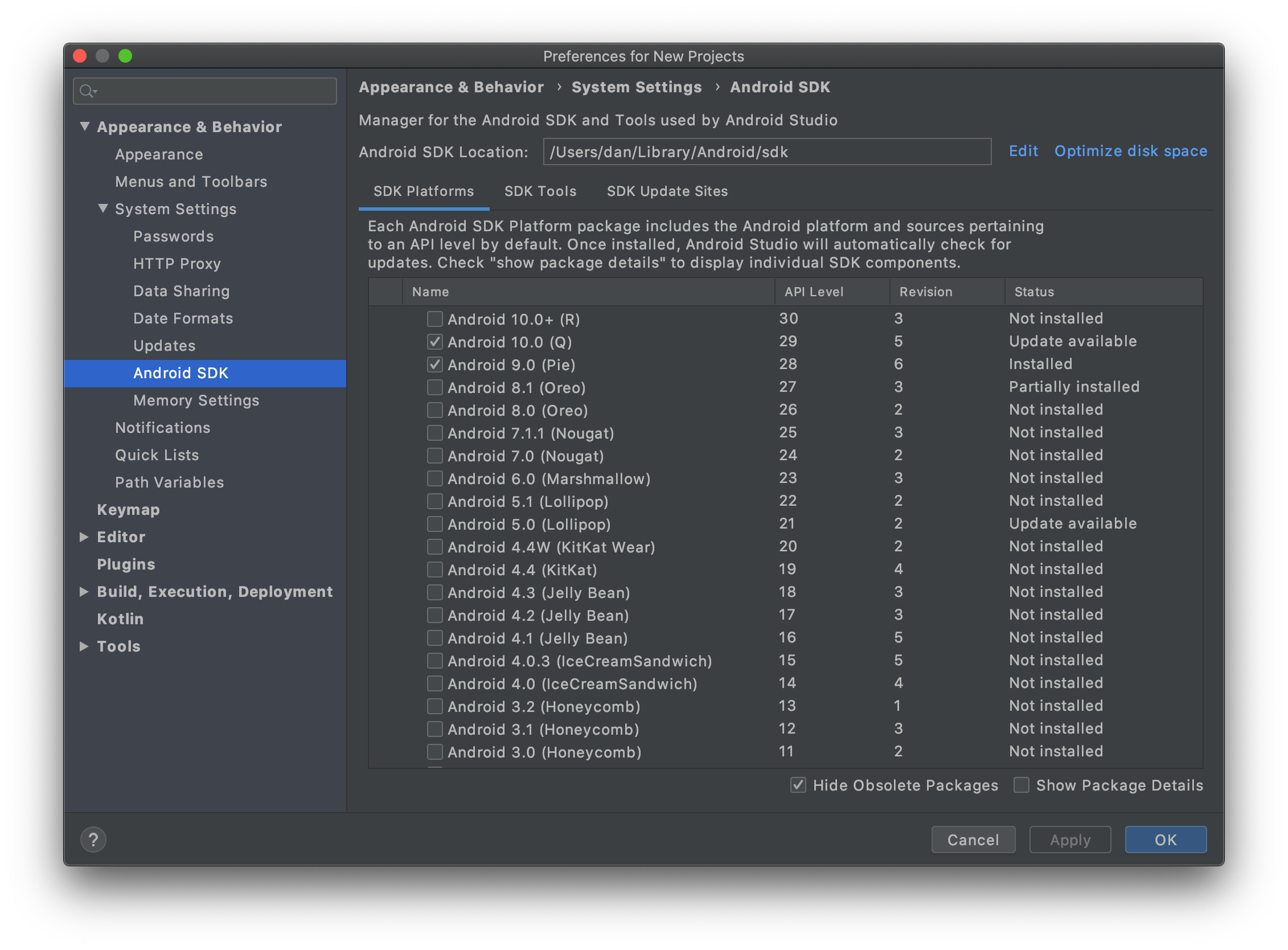
In the SDK Tools tab, make sure to install at least the following:
- Android SDK Build-Tools
- Android Emulator
- Android SDK Platform-Tools
- Android SDK Tools